#wordpress tutorial
Explore tagged Tumblr posts
Text
youtube
In this video tutorial you guys learn how to create Coupon, Discount & Deals Website with free resources and earn money online. This tutorial created by totally free Resources, so just follow the step and start making your online income.
2 notes
·
View notes
Text
2 notes
·
View notes
Text
How to Create a WordPress Website Using ChatGPT (Step-by-Step Guide)
Hello, friends! 😊 Are you looking to create a WordPress website but don’t know where to start? Don’t worry! In this article, we’ll walk you through the step-by-step process of setting up your website, from choosing a hosting provider to designing and optimizing it using ChatGPT. Let’s get started Step 1: Choose a Hosting Provider & Domain Name To launch a website, you need a hosting provider and…
#blogging#ChatGPT for WordPress#create WordPress site#digital marketing#eCommerce website#install WordPress#SEO optimization#web development#Website Customization#website design#WooCommerce#WordPress Hosting#WordPress plugins#WordPress Themes#WordPress tutorial#WordPress website
0 notes
Text
Top 7 Best Free Pet Classified Sites For 2025

Adopting a pet or finding a loving home for your furry friend can be a heartwarming experience. With so many platforms available, it takes time to determine which ones are trustworthy, user-friendly, and, most importantly, free to everyone.
Why am I saying this?
Because it is very common for many online listings to be outdated or contain unverified information, and it is hard for both parties to connect through any online channel and find the perfect match for their pets.
Fortunately, free pet classified sites have emerged as a convenient and secure solution. These platforms offer a range of features, from easy-to-use interfaces to advanced search filters, making finding the perfect pet or loving home simpler than ever.
In this guide, we will explore the top free pet classified sites of 2025. From well-established platforms like Petfinder and Petco to community-driven options like Craigslist, these sites have proven practical tools for connecting compassionate individuals with adorable animals.
Join us as we explore these platforms and uncover the secrets to a successful pet adoption or rehoming experience.
86% of pet owners shopped online, an increase from 72% the previous year. Before the pandemic, 60% of pet owners purchased pet products in person
Continue.....
#AdoptPetsforFree hashtag#BestPetClassifieds2025 hashtag#FindPetsNearMe hashtag#FreePetClassifiedSites hashtag#PetAdoptionWebsites hashtag#PetListingsOnline hashtag#TopPetClassifieds#wordpress#seo#content marketing#marketing#artificial intelligence#wordpress plugins#wordpress for beginners#wordpress tutorial
0 notes
Text
youtube
0 notes
Text
WordPress Tutorial for Beginners: A Step-by-Step Guide to Building Your First Website

If you're new to creating websites, this WordPress Tutorial for Beginners is perfect for you! WordPress is a popular platform that makes it easy to build a professional-looking website without needing to know how to code.
To get started, you first need to choose a domain name (the web address for your site) and sign up for a hosting plan. Many providers, like Bluehost or Site Ground, offer easy WordPress installation options. Once you have your domain and hosting ready, you can install WordPress with just a few clicks.
After installation, log in to your WordPress dashboard. This is where you will control everything on your website. You can choose a theme to change how your site looks. There are many free and paid themes available, so pick one that suits your style.
Next, you can add pages like "Home," "About," and "Contact" through the "Pages" section. To make your site more engaging, you can add posts in the "Posts" section. WordPress allows you to organize your content easily.
Don’t forget to install plugins! Plugins add extra features to your site, such as contact forms, SEO tools, and security measures. Popular plugins include Yoast SEO and Jetpack.
With this WordPress Tutorial for Beginners, you’re on your way to creating a fantastic website. For more detailed instructions and tips, visit Tutorial and Example. Happy blogging!
1 note
·
View note
Text

Looking to build a website? This WordPress Tutorial for Beginners by TAE makes it simple! Learn how to create, design, and customize your own website step-by-step, even if you have zero experience. Start building today!
0 notes
Text
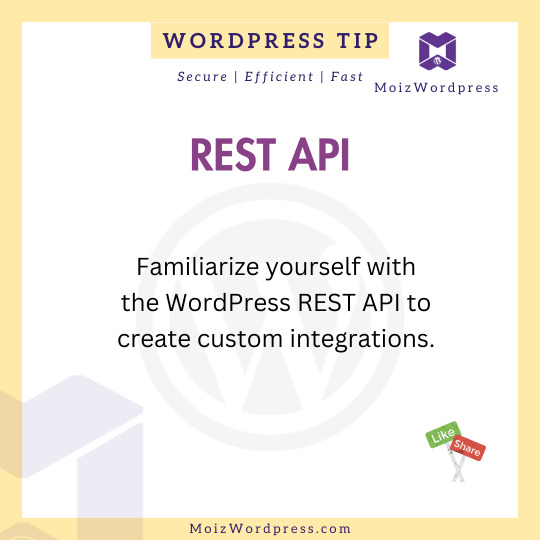
Familiarize yourself with the WordPress REST API to create custom integrations.
#WordPress
#WordPressDevelopment
#WordPressDesigner #WordPressTips
#WPDev #WordPressTheme
#WordPressPlugins #WooCommerce
#WordPressCommunity
#WordPressDesign #WPPlugins
#WebDevelopment #WebsiteDesign
#WPBeginner #WPThemes
#WebDesign #WordPressWebsite #WPTips
#WPDeveloper #OpenSource
#wordpress#websitedesign#ecommerce#smallbusinesstips#businessgrowth#like4like#wordpress tips#affiliate program#wordpress tutorial
0 notes
Text
Learn how to perform an HTML to WordPress theme conversion by transforming an HTML template into a fully functional WordPress theme. This guide covers step-by-step instructions, key considerations, and tips for a seamless transition from static HTML to dynamic WordPress. Perfect for developers and designers looking to expand their skills in HTML to WordPress theme conversion.
#HTML to WordPress#Theme Conversion#Web Development#WordPress Tutorial#Website Design#HTML to WordPress Theme#Coding#Web Design
0 notes
Link
Difference Between a Page and a Post in WordPress
Normal users can manage WordPress without learning core programming. In this tutorial, we will learn the difference between a page and a post in wordpress.
0 notes
Text
youtube
Learn How to Create Software Downloading Website with WordPress and earn money online. In this video I'll explain all steps how to start software downloading website and the entire process cover in this video.
3 notes
·
View notes
Text
youtube
Learn how to add a Google Map to your WordPress website with this full guide. It's easy and will enhance your site's usability!
#how to add google map in wordpress#add google maps on wordpress website#embedding google map in wordpress#wordpress tutorial#adding google maps to wordpress#adding google maps to your wordpress website#how to add google map in your wordpress website#how to add google map in wordpress without plugin#how to add google map on wordpress website#add google maps to wordpress#embed google maps in wordpress#add google maps in wordpress#how to add google map in wordpress website#Youtube
0 notes
Text
How to Install WordPress for Beginners | Step-by-Step Guide
Creating a website might seem challenging, but with WordPress, it’s easier than you think. Whether you’re starting a blog, launching a business site, or setting up an online store, WordPress is the best platform to get started. This guide will show you how to install WordPress step-by-step, even if you’re a complete beginner. Why Choose WordPress? WordPress is the most popular content management…
#beginner-friendly guide#create a website#how to install WordPress#website design basics#website setup tutorial#WordPress for Beginners#WordPress installation guide#WordPress tutorial
0 notes
Text
How to Install Plugins on WordPress Site | With Screenshots

Installing plugins on a WordPress site is a simple way to enhance your site’s features and functionality. Plugins can help you add contact forms, improve security, or boost SEO without requiring any coding knowledge. This guide will provide clear, step-by-step instructions with pictures on how to install plugins on WordPress.
WordPress offers over 60,000 plugins, likely exceeding 70,000 due to many available on third-party sites
Why Add Plugins to Your WordPress Site?
Think of plugins as apps for your WordPress site. They add new features and make your site more useful for visitors. Thousands of free and paid plugins are available, so you can find one to meet nearly any need.
Step-by-Step Guide to Install Plugins on WordPress
You can install plugins on WordPress using the following methods. Let’s take a look at the screenshot. (Continue)
#seo#wordpress#content marketing#marketing#WordPress#WordPress Plugins#Add Plugins to WordPress#Install Plugins on WordPress#Plugin Installation#WordPress for Beginners#WordPress Guide#WordPress Plugin Guide#WordPress Site Setup#WordPress Tutorial
0 notes